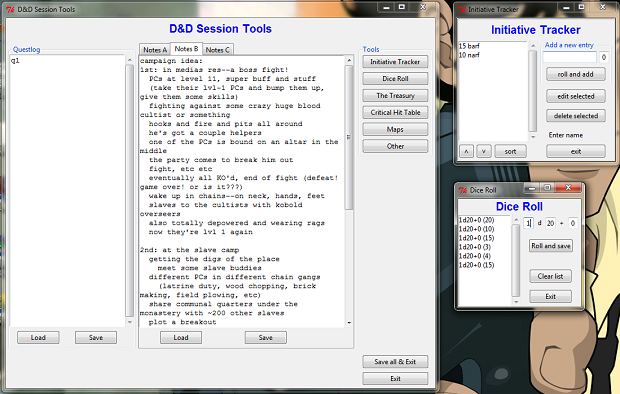Putting it Together, Part One
from many, oneThe Plan
At the end of my previous post, I had made a dice roller and an initiative tracker. That was just small fries, though, compared to my Grand Vision: to develop a set of tools that DMs could use to run games easily that included both of these elements, and a few more.
Because I was getting the hang of it, I decided to continue using tkinter and tkk. Dramatic Foreshadow Music Playing I ended up cutting that short though and only going about half way before I joined the chorus of just about every other python dev in the world regarding tkinter: it kind of blows.
Uno: Before I Threw In The Towel
I shouldn’t give tkinter too bad a rap; it can do some pretty nifty things rather easily. I mean, have been looking at the code? It’s super simple! So it definitely has that going for it. Yeah there are a couple quirks to it and sometimes trying to plot out your grid can get ridiculous, but for many small GUI programs, it works just fine.
Some of the stuff in its expansion modules tkk and tix are even pretty sweet. Look at this code to make some very easy status-message thingies on a mouse rollover of an element:
status = Label(frame)
status.grid(column=0, row=8, columnspan=6, sticky=W, padx=10)
...
b = Balloon(frame, statusbar=status, initwait=0)
b.bind_widget(top_l, statusmsg='©2012 Nathaniel Ray Pickett @thunderchao')
b.bind_widget(ql_load, statusmsg='Load the saved questlog')
b.bind_widget(ql_save, statusmsg='Save the questlog')
b.bind_widget(a_load, statusmsg='Load the saved data for this tab')
b.bind_widget(a_save, statusmsg='Save the data in this tab')
b.bind_widget(b_load, statusmsg='Load the saved data for this tab')
b.bind_widget(b_save, statusmsg='Save the data in this tab')
b.bind_widget(c_save, statusmsg='Load the saved data for this tab')
b.bind_widget(c_save, statusmsg='Save the data in this tab')
b.bind_widget(in_b, statusmsg='Launch the initiatives tracker')
b.bind_widget(dr_b, statusmsg='Launch the dice roller')
b.bind_widget(tr_b, statusmsg='Launch the treasure depot')
b.bind_widget(ct_b, statusmsg='Launch the critical hit/miss tables')
b.bind_widget(ma_b, statusmsg='Launch the map')
b.bind_widget(ot_b, statusmsg='Launch the other tool')
In fact, I went to town with the many cool things the tkinter suite can do out-of-the-box. Check out the ‘final’ product:
You can click on it to see it in full. But look at what we have here: text formatting, tabbed navigation, popup windows, big text areas that I programmed to load and save into .txt files in the root directory, label frames, etc. It’s pretty cool looking. So what was the problem?
The Problem: An Interlude
The whole point of this project was to make something that others can use. It was to be lightweight, look neat, and be rather functional. Two things impeded my further use of tkinter though: 1) it was getting harder and harder how to translate what I wanted to do with the program in terms of functionality into tkinter’s clunkiness (because I’d probably have to include a whole bunch of other modules and figure them out in python by itself first anyway), and 2) py3k’s convert-to-windows-executables methods are terrible.
Remember the first Initiative Tracker program I wrote? Just for funzies I tried to get that to turn into a .exe file. I ran hard into a very large wall: as far as I could find, there was simply no way at all to make a py3k program into a single-file windows executable. Pretty much the only method to use is with cx_Freeze. My 2kb python file exploded into 13Mb and a few dozen files across a handful of directories.
From a practical standpoint, with my very slow upload speeds (don’t get me started), it would take dropbox 221 minutes to upload it. Abysmal. So what did I do? I threw in the towel.
The Appeal: Fork It!
Just like all of the programs I make/feature here, this “full-suite” version is up on github. I encourage you to download it and give it a run. Even if only the initial screen, dice roller, and inits tracker are functional. In fact, download it, give it a run, tweak it, and make it better! Because that’s the fun of forking, kids! And then, I want to see what you’ve done with it! Science!
But seriously, this is a learning process for all! Dooooo iiiiiit. And then tell me about it @thunderchao!
Next time, I’ll unleash upon you a sneak peek at my WIP, New-and-Improved version of DM Tools!